# BLoC Example - Counter
使用Library - flutter_bloc (opens new window) 此筆記不同於官方的Counter例子 (opens new window),使用較完整的結構 如果有誤解,請指正,我也是新手! Source Code (opens new window)
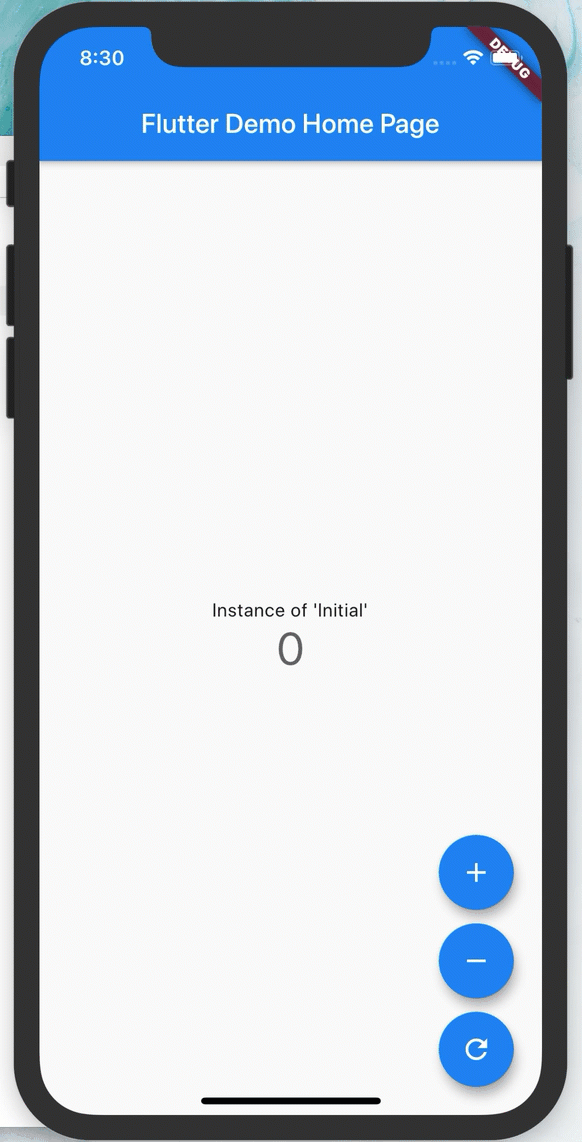
# 我理解的流程
# 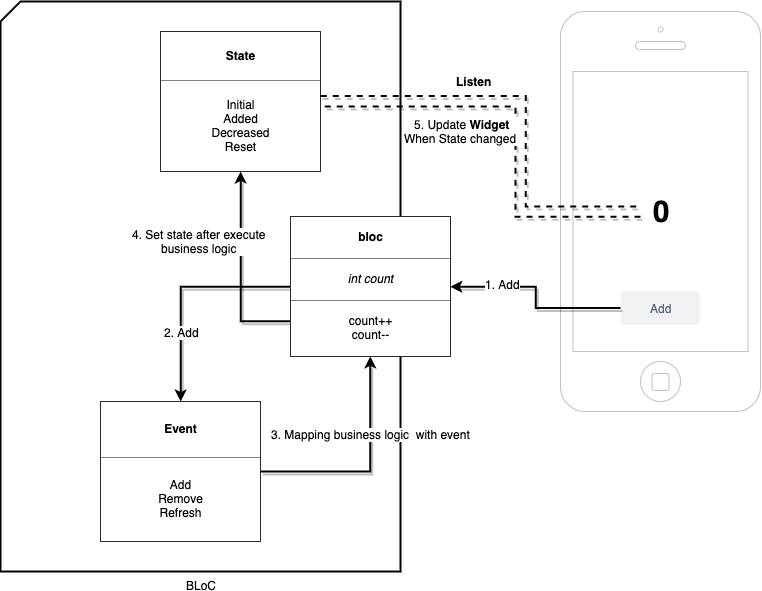
# 安裝插件
Bloc Code Generator (opens new window),這個插件可以幫助我們生成flutter_bloc (opens new window)所需的檔案
# 生成步驟:
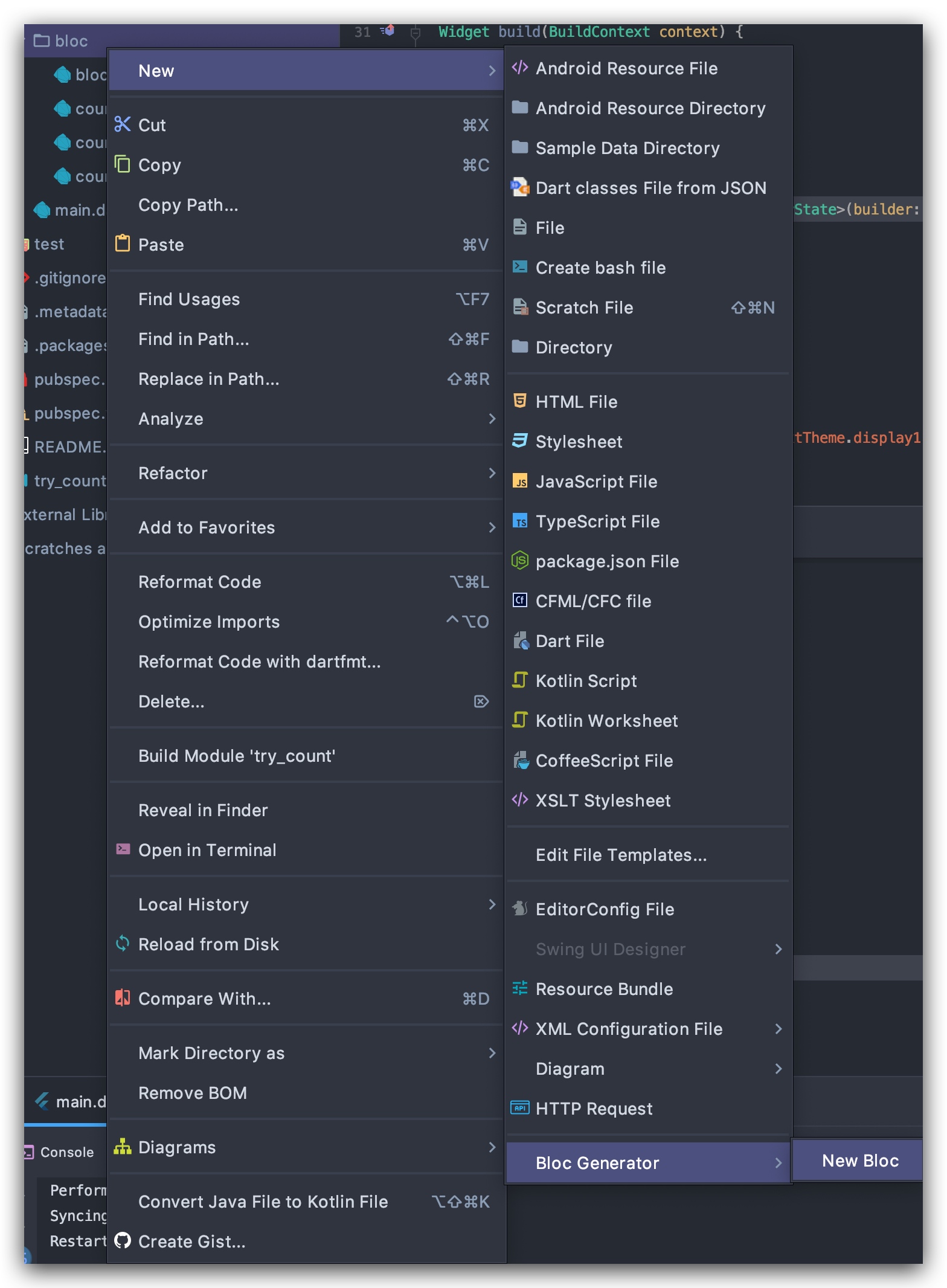
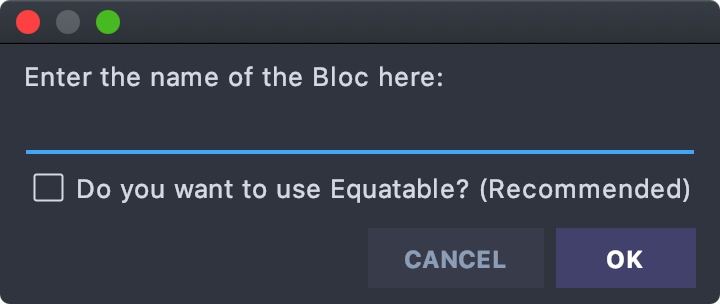
插件會生成會生成以下檔案
bloc
├── counter_bloc.dart // 所有business logic, 例如加數,減數
├── counter_state.dart // 所有state(狀態), 例如Added(已加), Decreased(已減)
├── counter_event.dart // 所有event(動作), 例如Add(我要加), Remove(我要減)
└── bloc.dart //不用改,只是export以上3個檔,使用的時候import這個檔案就好
# 定義BLoC
# counter_event.dart
簡單定義了三個所需的event Add, Remove 和 Refresh
abstract class CounterEvent {}
class Add extends CounterEvent {}
class Remove extends CounterEvent {}
class Refresh extends CounterEvent {}
# counter_state.dart
定義了4個State(狀態), Initial, Added, Decreased 和 Reset
一開始定義了count 是為了在wight可以很方便獲得count
abstract class CounterState {
int count;
CounterState(this.count);
}
class Initial extends CounterState {
Initial(int count) : super(count);
}
class Added extends CounterState {
Added(int count) : super(count);
}
class Decreased extends CounterState {
Decreased(int count) : super(count);
}
class Reset extends CounterState {
Reset(int count) : super(count);
}
# counter_bloc.dart
這裡處理所有business logic
import 'package:bloc/bloc.dart';
import './bloc.dart';
class CounterBloc extends Bloc<CounterEvent, CounterState> {
int _initCount = 0;
//一開始必須定義初始化的State(狀態)
CounterState get initialState => Initial(_initCount);
Stream<CounterState> mapEventToState(
CounterEvent event,
) async* {
//如果是event是`Add`, 將count+1 再用相應的State 傳出去
if (event is Add) {
_initCount++;
yield Added(_initCount);
} else if (event is Remove) {
_initCount--;
yield Decreased(_initCount);
} else if (event is Refresh) {
_initCount = 0;
yield Reset(_initCount);
}
}
}
# 介面
BlocProvider --包住-> BlocBuilder
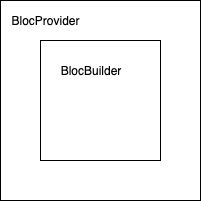
# main.dart
import 'dart:developer';
import 'package:flutter/material.dart';
import 'package:flutter_bloc/flutter_bloc.dart';
import 'package:try_count/bloc/bloc.dart';
void main() => runApp(MyApp());
class MyApp extends StatelessWidget {
// This widget is the root of your application.
Widget build(BuildContext context) {
return MaterialApp(
title: 'Flutter Demo',
theme: ThemeData(
primarySwatch: Colors.blue,
),
home: BlocProvider(
create: (context) => CounterBloc(),
child: MyBLoCHomePage(title: 'Flutter Demo Home Page')),
);
}
}
class MyBLoCHomePage extends StatelessWidget {
final String title;
const MyBLoCHomePage({Key key, this.title}) : super(key: key);
Widget build(BuildContext context) {
return Scaffold(
appBar: AppBar(
title: Text(title),
),
body: Center(
child:
BlocBuilder<CounterBloc, CounterState>(
builder: (context, state) {
return Column(
mainAxisSize: MainAxisSize.min,
children: <Widget>[
Text(
state.toString(),
),
Text(
state.count.toString(),
style: Theme.of(context).textTheme.display1,
),
],
);
}),
),
floatingActionButton: Stack(
children: <Widget>[
Align(
alignment: Alignment.bottomRight,
child: BlocBuilder<CounterBloc, CounterState>(
builder: (context, state) {
CounterBloc counterBloc = BlocProvider.of<CounterBloc>(context);
return Column(
mainAxisSize: MainAxisSize.min,
children: <Widget>[
Padding(
padding: const EdgeInsets.all(5.0),
child: FloatingActionButton(
onPressed: () {
counterBloc.add(Add());
},
tooltip: 'Increment',
child: Icon(Icons.add),
),
),
Padding(
padding: const EdgeInsets.all(5.0),
child: FloatingActionButton(
onPressed: () {
counterBloc.add(Remove());
},
tooltip: 'Increment',
child: Icon(Icons.remove),
),
),
Padding(
padding: const EdgeInsets.all(5.0),
child: FloatingActionButton(
onPressed: () {
counterBloc.add(Refresh());
},
tooltip: 'Increment',
child: Icon(Icons.refresh),
),
),
],
);
},
),
),
],
),
);
}
}
贊助商連結